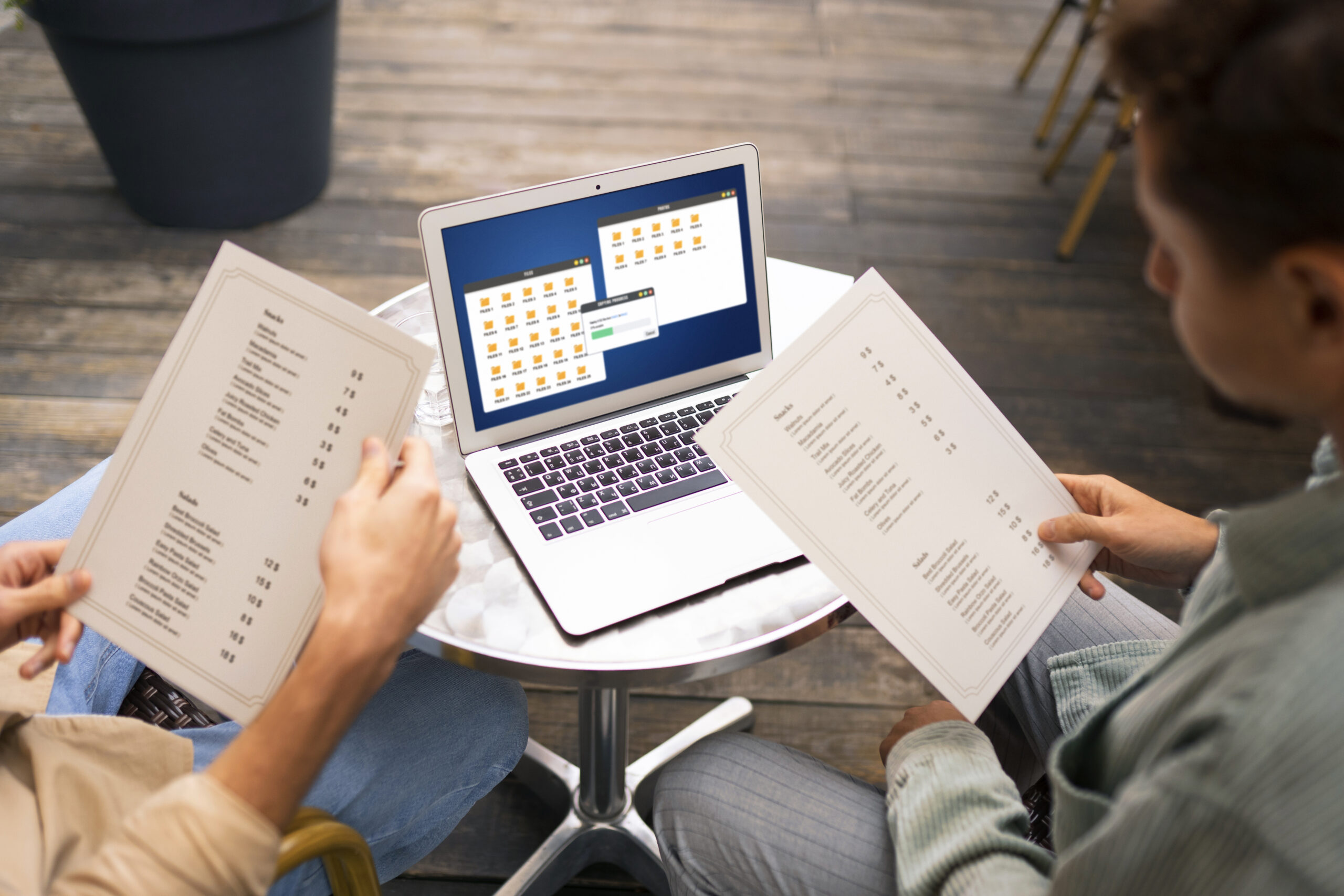
Key Takeaways:
- Good rotation scheduling software should support scheduling, compliance tracking, and reporting in one system.
- Integration with hospital systems and credential verification platforms reduces manual work.
- Ease of use, support availability, and scalability are essential for long-term success.
- The right nursing rotation software saves time, improves communication, and prepares programs for audits.
- Rotation Manager is one example of a platform designed specifically for clinical education programs.
Why Choosing the Right Software Matters
For nursing schools and clinical coordinators, choosing the right rotation scheduling software is about accuracy, compliance, and student readiness. Using the wrong platform can create confusion, missed deadlines, and increased audit risk. The right one helps reduce admin hours, centralizes critical data, and keeps rotations on track.
Clinical placements involve multiple moving parts: students, hospital partners, faculty, credential requirements, and time-sensitive tasks. When any part of that process fails, it impacts students and the entire scheduling flow for a department or term. The right software solves this by giving schools real-time control over every part of the rotation cycle.
Core Features You Should Expect
Start by looking for platforms that offer all of the following features:
1. Scheduling Tools
The system should allow clinical coordinators to assign students to specific sites, shifts, and preceptors without overlap or conflict. Features like color-coded calendars, filters by site or student, and recurring rotation templates are a plus.
The software should also make it easy to adjust assignments when placements change, such as when a hospital restricts student numbers last minute or a student becomes unavailable.
2. Compliance Tracking
A key part of any nursing rotation software is tracking credentials, immunizations, training completions, and background checks. The system should alert staff and students when a document is missing or about to expire.
Look for a platform that supports file uploads, auto-expiry tracking, and permission-based review (e.g., schools can approve, hospitals can view). This avoids the need to chase students by email or maintain separate folders for every document type.
3. Reporting
Audit-ready reporting is critical. Look for software that can export detailed compliance logs, placement history, and credential status reports.
Reports should be exportable, allowing teams to respond quickly to accreditation or clinical partner requests. Ideally, reports can be generated for upcoming deadlines or overdue documents.
Rotation Manager includes built‑in audit logs, automated compliance reporting, and integrated scheduling, reducing the need to juggle multiple systems.
Integration Capabilities
Modern software shouldn’t exist in a vacuum. It should work well with your school’s systems and clinical partners. This includes support for external background check and drug screening vendors.
Integration ensures that student data flows seamlessly between systems, reducing the need for double-entry and minimizing errors.
Usability and Support
Even powerful features don’t matter if the software is hard to use. When reviewing options, pay attention to:
- Interface simplicity: Can new users understand it without formal training?
- Navigation: Is it easy to jump between student profiles, site schedules, and reports?
- Student experience: Is it mobile-friendly? Are document uploads and status updates easily accessible?
Also consider the vendor’s support structure:
- Do they provide live support or only email tickets?
- Is there onboarding help or a knowledge base for your team?
- How responsive are they to feedback or issues?
Well-designed software often includes tooltips, help icons, video tutorials, and comprehensive documentation. Vendors that offer live onboarding support or dedicated account managers also reduce the burden on faculty and admin staff during setup.
Scalability for Growing Programs
As your student population or site network grows, so should your software. The platform you choose must be scalable in terms of:
- Number of users (students, faculty, site partners)
- Clinical site management (adding new hospitals or facilities)
- Custom checklists or rotation types
Many programs start with a manual approach or basic spreadsheet tracking, only to find that it breaks down when placements increase. A scalable nursing rotation software helps avoid that problem.
Cost vs. Value
Budget is always a factor, but price alone shouldn’t drive the decision. Instead, consider the time savings and risk reduction the platform provides.
- How many admin hours will you save per semester?
- How much time do you currently spend on audit prep?
- What’s the cost of lost placements due to compliance errors?
Think long-term: Will the pricing model still be effective if your enrollment doubles? Is customer support included, or will there be an additional charge?
While some solutions may seem expensive up front, they often pay for themselves through improved efficiency and reduced errors. Be sure to weigh total value, not just upfront cost.
Final Thoughts
Choosing a rotation scheduling software isn’t a one-size-fits-all decision. But there are universal features every program should demand: real-time scheduling, credential tracking, audit-ready reports, and integrations that make life easier.
By investing in a platform designed for clinical settings, schools gain better oversight, students stay on track, and clinical sites have the visibility they need.
FAQs
- What’s the most important feature in rotation scheduling software?
A strong scheduler with credential tracking is essential. Without both, compliance and placement gaps are more likely to occur.
- What if our clinical partners have their own systems?
Rotation Manager supports hospital accounts and dashboards, providing clinical sites with visibility into student assignments, document reviews, and schedule calendars.
- Is reporting really that important?
Yes. Reports help schools pass audits, track student progress, and keep stakeholders informed.
- Do students need training to use the system?
Not usually. Rotation Manager is designed to be easy for students to navigate without formal training.
FAQS
A strong scheduler with credential tracking is essential. Without both, compliance and placement gaps are more likely to occur.
Rotation Manager supports hospital accounts and dashboards, providing clinical sites with visibility into student assignments, document reviews, and schedule calendars.
Yes. Reports help schools pass audits, track student progress, and keep stakeholders informed.
Not usually. Rotation Manager is designed to be easy for students to navigate without formal training.
